旋转的叶子-LeafLoadingView
移动开发
2017年3月22日星期三 23:23
Android自定义动画系列三,今天来分享第三个自定义Loaidng动画,同样的先起了一个名字叫 旋转的叶子 ,还是老规矩先介绍,后上图。
实现效果在最后,GIF有点大,手机流量请三思。
# 介绍
首先依旧是声明,做这些动画的初衷是为了学习和分享,所以希望大家可以指点错误,让我更好的进步。从这里起,我做一个系列的加载动画(截止时间:我放弃的时候)。
上一个动画链接:Android自定义动画-StarLoadingView
# 正文
今天这个动画是我做上个蹦跶的星星时,无意中绘制出来的图形,感觉挺好看的,就把它做了出来,部分代码如下:
先是初始化,参数定义如下注释
@Override
protected void initParams(Context context)
{
initPaint();
//最外层半径
mStarOutR = getAllSize();
//外层贝塞尔曲线中间值
mStarOutMidR = mStarOutR * 0.9f;
//内层半径
mStarInR = mStarOutR * 0.7f;
//内层贝塞尔曲线中间值
mStarInMidR = mStarOutR * 0.3f;
//中心圆半径
mCenterCircleR = dip2px(context, 3);
//旋转角度
mRotateAngle = 0;
}
/**
* 初始化画笔
*/
private void initPaint()
{
mFullPaint = new Paint(Paint.ANTI_ALIAS_FLAG);
mFullPaint.setStyle(Paint.Style.FILL);
mFullPaint.setStrokeWidth(2);
mFullPaint.setColor(Color.WHITE);
mFullPaint.setDither(true);
mFullPaint.setFilterBitmap(true);
}
1
2
3
4
5
6
7
8
9
10
11
12
13
14
15
16
17
18
19
20
21
22
23
24
25
26
27
28
29
30
31
32
33
2
3
4
5
6
7
8
9
10
11
12
13
14
15
16
17
18
19
20
21
22
23
24
25
26
27
28
29
30
31
32
33
@Override
protected void onDraw(Canvas canvas)
{
canvas.save();
//旋转
canvas.rotate(mRotateAngle, getViewCenterX(), getViewCenterY());
//路径
Path starPath = createStarPath(5, -18);
//路径加入中心圆
starPath.addCircle(getViewCenterX(), getViewCenterY(), mCenterCircleR, Path.Direction.CW);
//这个很关键,选择路径填充方式
starPath.setFillType(Path.FillType.EVEN_ODD);
//绘制
canvas.drawPath(starPath, mFullPaint);
canvas.restore();
}
1
2
3
4
5
6
7
8
9
10
11
12
13
14
15
16
17
18
2
3
4
5
6
7
8
9
10
11
12
13
14
15
16
17
18
以下是绘制的方法,和动画三个阶段的切换,很关键。这次弄了个动画阶段来丰富动画内容,感觉还是不错的。😄
/**
* 绘制五叶草
*
* @param num 角数量
* @param startAngle 初始角度
* @return
*/
private Path createStarPath(int num, int startAngle)
{
final Path path = new Path();
int angle = 360 / num;
int roundSize = 5;//圆角弧度
int offsetAngle = angle / 2;
path.moveTo(getViewCenterX() + mStarOutMidR * cos(startAngle - roundSize), getViewCenterY() + mStarOutMidR * sin(startAngle - roundSize));
for (int i = 0; i < num; i++)
{
int value = angle * i + startAngle;
path.lineTo(getViewCenterX() + mStarOutMidR * cos(value - roundSize), getViewCenterY() + mStarOutMidR * sin(value - roundSize));
//圆角
path.quadTo(getViewCenterX() + mStarOutR * cos(value), getViewCenterY() + mStarOutR * sin(value), getViewCenterX() + mStarOutMidR * cos(value + roundSize), getViewCenterY() + mStarOutMidR * sin(value + roundSize));
path.lineTo(getViewCenterX() + mStarInR * cos(value + offsetAngle - roundSize), getViewCenterY() + mStarInR * sin(value + offsetAngle - roundSize));
//内圆角
path.quadTo(getViewCenterX() + mStarInMidR * cos(value + offsetAngle), getViewCenterY() + mStarInMidR * sin(value + offsetAngle), getViewCenterX() + mStarInR * cos(value + offsetAngle + roundSize), getViewCenterY() + mStarInR * sin(value + offsetAngle + roundSize));
}
path.close();
return path;
}
@Override
protected void computeUpdateValue(@FloatRange(from = 0.0, to = 1.0) float animatedValue)
{
switch (mCurrAnimatorState)//以下分为三个阶段
{
case 0://第一阶段,旋转、放大
mStarOutMidR = getAllSize() * animatedValue;
mRotateAngle = (int) (360 * animatedValue);
break;
case 1://第二阶段,逆时针旋转
mRotateAngle = (int) (360 * (1 - animatedValue));
break;
case 2://第三阶段,缩小
mStarOutMidR = getAllSize() * (1 - animatedValue);
break;
}
}
@Override
public void onAnimationRepeat(Animator animation)
{
if (++mCurrAnimatorState > FINAL_STATE)
{//还原到第一阶段
mCurrAnimatorState = 0;
}
}
1
2
3
4
5
6
7
8
9
10
11
12
13
14
15
16
17
18
19
20
21
22
23
24
25
26
27
28
29
30
31
32
33
34
35
36
37
38
39
40
41
42
43
44
45
46
47
48
49
50
51
52
53
54
55
56
2
3
4
5
6
7
8
9
10
11
12
13
14
15
16
17
18
19
20
21
22
23
24
25
26
27
28
29
30
31
32
33
34
35
36
37
38
39
40
41
42
43
44
45
46
47
48
49
50
51
52
53
54
55
56
# 总结
小伙伴们,动画应该还是可以的吧,要是想看更多细节,可以前往文章最下面的Github链接,如果大家觉得ok的话,希望能给个喜欢,最渴望的是在Github上给个star。谢谢了。
# 演示
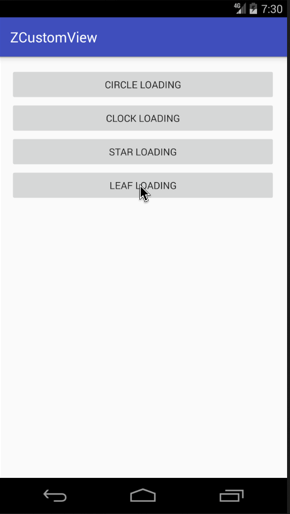
Github:zyao89/ZCustomView
作者:Zyao89;转载请保留此行,谢谢;
个人博客:zyao89.cn