Android自定义加载动画-感染体
移动开发
2017年4月6日星期四 00:56
Android自定义动画系列七,今天来分享第七个自定义Loaidng动画(InfectionBallBuilder),看上去感觉有种病毒源被感染的感觉,所以名字就叫感染体,这个动画做出来的效果,我不怎么满意,但是实现方式还是可以介绍介绍的。效果图如下:
GIF有点大,手机流量请三思。
# 效果图
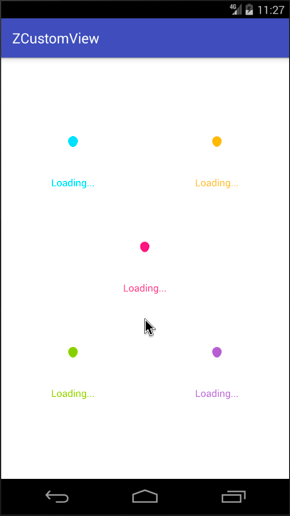
# 介绍
首先依旧是声明,我做这些动画的初衷是为了学习和分享,所以希望大家可以指点错误,让我更好的进步。(系列加载动画的截止时间:我放弃的时候)。
最近清明放假,我也给我自己放了一个假,放松之余,玩了几天几夜的 王者荣耀 。 五黑上分的感觉--爽歪歪呀。假期的最后一天了,收收心,继续来一波动画。
上一个动画链接:Android自定义加载动画-颤抖吧!球球
言归正传,开始新的动画。
# 正文
这里先把之前一个动画进行了简单的重构,然后提取了一个基类 BaseBallBuilder ,包含了画笔的初始化,贝塞尔曲线画圆方法,以及圆点内部类。具体的实现方法可以见上一个动画,或者前往Github上进行查看,这里就不做具体说明了。
abstract class BaseBallBuilder extends ZLoadingBuilder
{
//贝塞尔曲线常量
private static final float PROP_VALUE = 0.551915024494f;
//小球点集合
protected final LinkedList<CirclePoint> mBallPoints = new LinkedList<>();
//画笔
protected Paint mPaint;
/**
* 初始化画笔
*/
protected void initPaint(float lineWidth)
{
...
}
/**
* p10 p9 p8
* ------ ------
* p11 p7
* | |
* | |
* p0 | (0,0) | p6
* | |
* | |
* p1 p5
* ------ ------
* p2 p3 p4
*/
protected final void initPoints(float ballR)
{
...
}
protected final void drawBall(Canvas canvas, Path path, Paint paint)
{
...
}
/**
* 圆点内部类
*/
static class CirclePoint
{
...
}
}
1
2
3
4
5
6
7
8
9
10
11
12
13
14
15
16
17
18
19
20
21
22
23
24
25
26
27
28
29
30
31
32
33
34
35
36
37
38
39
40
41
42
43
44
45
46
47
48
2
3
4
5
6
7
8
9
10
11
12
13
14
15
16
17
18
19
20
21
22
23
24
25
26
27
28
29
30
31
32
33
34
35
36
37
38
39
40
41
42
43
44
45
46
47
48
这里开始今天的正题了 InfectionBallBuilder ,部分源码如下,具体步骤介绍就都写在注释里面了。很多方式都和前面的动画介绍类似,大家可以往前翻看。因为动画简单所以我这里就偷个懒,不再一一分析了。
public class InfectionBallBuilder extends BaseBallBuilder
{
//动画间隔时间
private static final long DURATION_TIME = 888;
private static final long DURATION_TIME_1 = 222;
private static final long DURATION_TIME_2 = 333;
private static final long DURATION_TIME_3 = 1333;
private static final long DURATION_TIME_4 = 1333;
//最终阶段
private static final int FINAL_STATE = 4;
private static final int SUM_POINT_POS = 3;
private float mBallR;
private Path mPath;
//当前动画阶段
private int mCurrAnimatorState = 0;
//每个小球的偏移量
private float mCanvasTranslateOffset;
@Override
protected void initParams(Context context)
{
mBallR = getAllSize() / SUM_POINT_POS;
mCanvasTranslateOffset = getIntrinsicWidth() / SUM_POINT_POS;
mPath = new Path();
initPaint(5);
initPoints(mBallR);
}
@Override
protected void onDraw(Canvas canvas)
{
drawBall(canvas);
}
/**
* 绘制小球
*
* @param canvas
*/
private void drawBall(Canvas canvas)
{
canvas.save();
mPaint.setStyle(Paint.Style.FILL_AND_STROKE);
canvas.translate(0, -mCanvasTranslateOffset);
super.drawBall(canvas, mPath, mPaint);
canvas.restore();
}
@Override
protected void computeUpdateValue(ValueAnimator animation, @FloatRange(from = 0.0, to = 1.0) float animatedValue)
{
float offset = mCanvasTranslateOffset;
switch (mCurrAnimatorState)//这里分阶段对每个圆点进行偏移量设置
{
case 0:
animation.setDuration(DURATION_TIME);
animation.setInterpolator(new AccelerateInterpolator());
mBallPoints.get(2).setOffsetY(animatedValue * offset);
mBallPoints.get(3).setOffsetY(animatedValue * offset);
mBallPoints.get(4).setOffsetY(animatedValue * offset);
break;
case 1:
animation.setDuration(DURATION_TIME_1);
animation.setInterpolator(new LinearInterpolator());
mBallPoints.get(5).setOffsetY(animatedValue * offset);
mBallPoints.get(6).setOffsetY(animatedValue * offset);
mBallPoints.get(7).setOffsetY(animatedValue * offset);
mBallPoints.get(1).setOffsetY(animatedValue * offset);
mBallPoints.get(0).setOffsetY(animatedValue * offset);
mBallPoints.get(11).setOffsetY(animatedValue * offset);
break;
case 2:
animation.setDuration(DURATION_TIME_2);
animation.setInterpolator(new AccelerateInterpolator());
for (int i = 0; i < mBallPoints.size(); i++)
{
if (i > 10 || i < 8)
{
mBallPoints.get(i).setOffsetY(animatedValue * offset + offset);
}
else
{
mBallPoints.get(i).setOffsetY(animatedValue * offset);
}
}
break;
case 3:
animation.setDuration(DURATION_TIME_3);
animation.setInterpolator(new DecelerateInterpolator());
mBallPoints.get(8).setOffsetY(animatedValue * offset + offset);
mBallPoints.get(9).setOffsetY(animatedValue * offset + offset);
mBallPoints.get(10).setOffsetY(animatedValue * offset + offset);
mBallPoints.get(5).setOffsetX(animatedValue * offset);
mBallPoints.get(6).setOffsetX(animatedValue * offset);
mBallPoints.get(7).setOffsetX(animatedValue * offset);
mBallPoints.get(1).setOffsetX(-animatedValue * offset);
mBallPoints.get(0).setOffsetX(-animatedValue * offset);
mBallPoints.get(11).setOffsetX(-animatedValue * offset);
break;
case 4:
animation.setDuration(DURATION_TIME_4);
mPaint.setAlpha((int) ((1 - animatedValue) * 255));
break;
}
}
@Override
public void onAnimationRepeat(Animator animation)
{
if (++mCurrAnimatorState > FINAL_STATE)
{//还原到第一阶段
mCurrAnimatorState = 0;
for (CirclePoint point : mBallPoints)
{
point.setOffsetY(0);
point.setOffsetX(0);
}
mPaint.setAlpha(255);
}
}
}
1
2
3
4
5
6
7
8
9
10
11
12
13
14
15
16
17
18
19
20
21
22
23
24
25
26
27
28
29
30
31
32
33
34
35
36
37
38
39
40
41
42
43
44
45
46
47
48
49
50
51
52
53
54
55
56
57
58
59
60
61
62
63
64
65
66
67
68
69
70
71
72
73
74
75
76
77
78
79
80
81
82
83
84
85
86
87
88
89
90
91
92
93
94
95
96
97
98
99
100
101
102
103
104
105
106
107
108
109
110
111
112
113
114
115
116
117
118
119
120
121
122
123
124
125
2
3
4
5
6
7
8
9
10
11
12
13
14
15
16
17
18
19
20
21
22
23
24
25
26
27
28
29
30
31
32
33
34
35
36
37
38
39
40
41
42
43
44
45
46
47
48
49
50
51
52
53
54
55
56
57
58
59
60
61
62
63
64
65
66
67
68
69
70
71
72
73
74
75
76
77
78
79
80
81
82
83
84
85
86
87
88
89
90
91
92
93
94
95
96
97
98
99
100
101
102
103
104
105
106
107
108
109
110
111
112
113
114
115
116
117
118
119
120
121
122
123
124
125
# 总结
小伙伴们,要是想看更多细节,可以前往文章最下面的Github链接,如果大家觉得ok的话,希望能给个喜欢,最渴望的是在Github上给个star。谢谢了。
如果大家有什么更好的方案,或者想要实现的加载效果,可以给我留言或者私信我,我会想办法实现出来给大家。谢谢支持。
Github:zyao89/ZCustomView
作者:Zyao89;转载请保留此行,谢谢;
个人博客:https://zyao89.cn